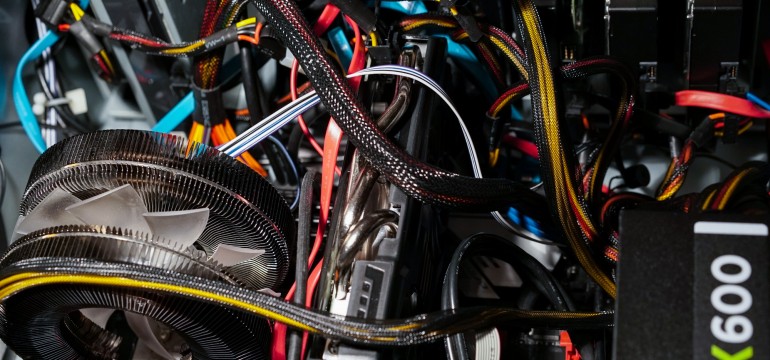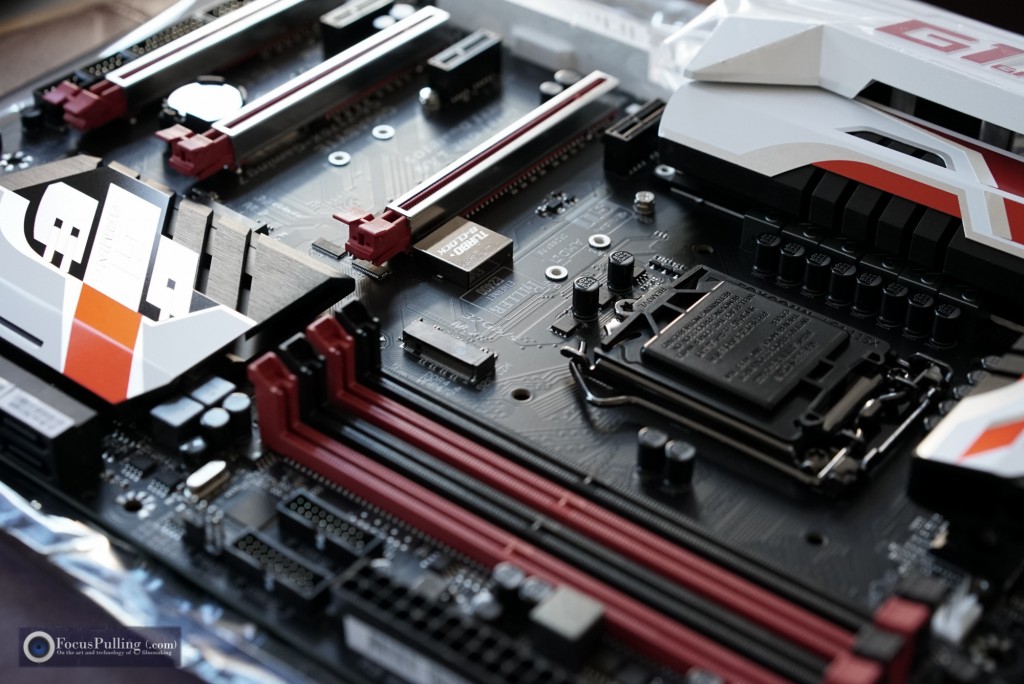Did you know there’s a User Group for the Sony PXW-FS5 now too? It starts on this site with videos coming in from the community via its Vimeo Group you can JOIN, and a News & Deals section here too that you can follow, with social streams of the same content on Facebook you can LIKE and on Twitter where you can FOLLOW @pxwfs5. Join up!
Did you know there’s a User Group for the Sony PXW-FS5 now too? It starts on this site with videos coming in from the community via its Vimeo Group you can JOIN, and a News & Deals section here too that you can follow, with social streams of the same content on Facebook you can LIKE and on Twitter where you can FOLLOW @pxwfs5. Join up!
[NOTE: This offer is now expired. You can get the product at Zacuto’s own store, or at B&H among other online retailers.
Over the past month, I got to know the FS5 well (full review coming soon here), but one thing I knew from the start was the need for a better viewfinder, because that one sticking out the back just doesn’t cut it. And compared to the FS7, Sony has left off a removable loupe/eyepiece for the larger and better flip-out monitor, which seemed like a strange omission, because it would be just as useful on the FS5.
Now Zacuto has stepped in and designed their new custom Z-Finder, as seen in the above video and below picture. I love the way it mounts onto the plastic rod that Sony already gave you, but if you want more strength, for a limited time they are giving away a Zacuto top plate for free, included with this new Z-Finder as seen here.
 Trust me, I don’t work for Zacuto, and I’m not assuming this is right for you. But when they contacted me offering an exclusive group buy, I figured: that’s one of the reasons the User Group exists to begin with.
Trust me, I don’t work for Zacuto, and I’m not assuming this is right for you. But when they contacted me offering an exclusive group buy, I figured: that’s one of the reasons the User Group exists to begin with.
Their terms are to collect names of people wanting to commit to this big discount (unavailable elsewhere, and you might know that Zacuto pricing is any other way the same, whether buying direct or from B&H, etc.). If the total reaches 10, one big discount kicks in; if the total goes past 20, a further discount kicks in.
Let’s get to 20! Shouldn’t be difficult at all, with so many of you seeing this from the Interwebs. Just send me a message in the contact form below, or shoot an e-mail to groupbuy at focuspulling dot com, and in reply I’ll let you know the precise discounts. After that, if you reply confirming your commitment, I’ll pass that along to Zacuto who will issue you easy instructions as the product launches in late February. They’re the ones who will safely collect payment and process your order, at their own online store. I’m just hooking you up, and if you want the number to reach 10 or 20 for the best discount, please share this post with other FS5 users you know. Happy shooting!