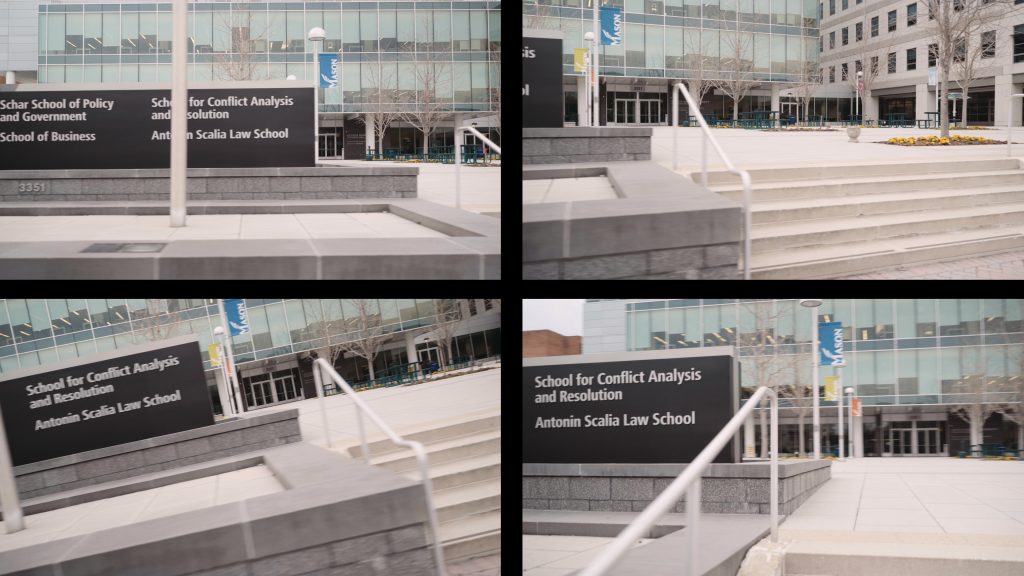With the recent arrival of Adobe Premiere Pro’s April update to CC 2019, hopes were dashed for getting long-awaited compatibility with Blackmagic RAW (BRAW) files. It had been the most-requested feature at Adobe’s own Web site, dating back to September 2018, until (very suspiciously) in one day’s time the ranking got eclipsed by tons of (fake?) users weirdly asking for a LINUX port of Premiere Pro. (The sort of person who even knows what that word LINUX means, ought to also know that porting Premiere to LINUX is an incredibly dumb idea — among billions of problems is GPU acceleration, where partners aren’t remotely on board.) But on that site, and at the NAB show, Adobe has practiced faux diplomacy, claiming that they’re “looking into the matter.”

In reality, the background is that Adobe threatened Blackmagic with litigation over using its laughably outdated CinemaDNG file format (photo gallery flipboard!), leading to the removal of that format from the URSA Mini Pro and Blackmagic Pocket Cinema Camera 4K in the latest firmware updates. But of course, we got in its place the revolutionary BRAW format which (nearly) wipes out CinemaDNG in quality and performance anyway. It also eclipses trillionaire mega-corporation Apple’s ProRes RAW format, in every way, but those Cupertino mobsters throw a lot of money around (while cozying up to Blackmagic Design rival Atomos, and paying off sore loser RED who have laughably tried to sue any attempt at compressing raw video). The only smart move left for Adobe is to chill out, and obey the clear message: that their subscribers want BRAW, and old grudges simply need to die hard. Meantime, tons of BRAW shooters are abandoning Premiere Pro for Da Vinci Resolve, because there’s no other place to edit BRAW footage.
 Well, not really: in the past few months, the European developer Autokroma has refined and released a plug-in called BRAW Studio that might actually resemble the same capability that Adobe should have included in Premiere Pro. Besides their own 7-minute introduction video, I see very little content in the wild so far about how it works, and how well it works. So, as with my prior BMPCC4K video — a complete guide to its menus, that’s been watched almost 1 million minutes over the past half-year — I’ve gone crazy-long-form with the above embedded one-hour guide, intending to complement Autokroma’s excellent introduction, providing a deeper dive into every feature, showing footage examples, and lessons learned so far.
Well, not really: in the past few months, the European developer Autokroma has refined and released a plug-in called BRAW Studio that might actually resemble the same capability that Adobe should have included in Premiere Pro. Besides their own 7-minute introduction video, I see very little content in the wild so far about how it works, and how well it works. So, as with my prior BMPCC4K video — a complete guide to its menus, that’s been watched almost 1 million minutes over the past half-year — I’ve gone crazy-long-form with the above embedded one-hour guide, intending to complement Autokroma’s excellent introduction, providing a deeper dive into every feature, showing footage examples, and lessons learned so far.
While BRAW Studio doesn’t remove the need for Adobe to step up, and deliver — to ignore whatever Adobe Jesus pouts about — for now we’ve got a great (and affordable) solution, to get us up-and-running with BRAW footage inside Premiere Pro. As my video explains, you can give it a shot with trial limitations, before buying the modest $29 license key, to see for yourself.


 PRODUCTS USED:
PRODUCTS USED: