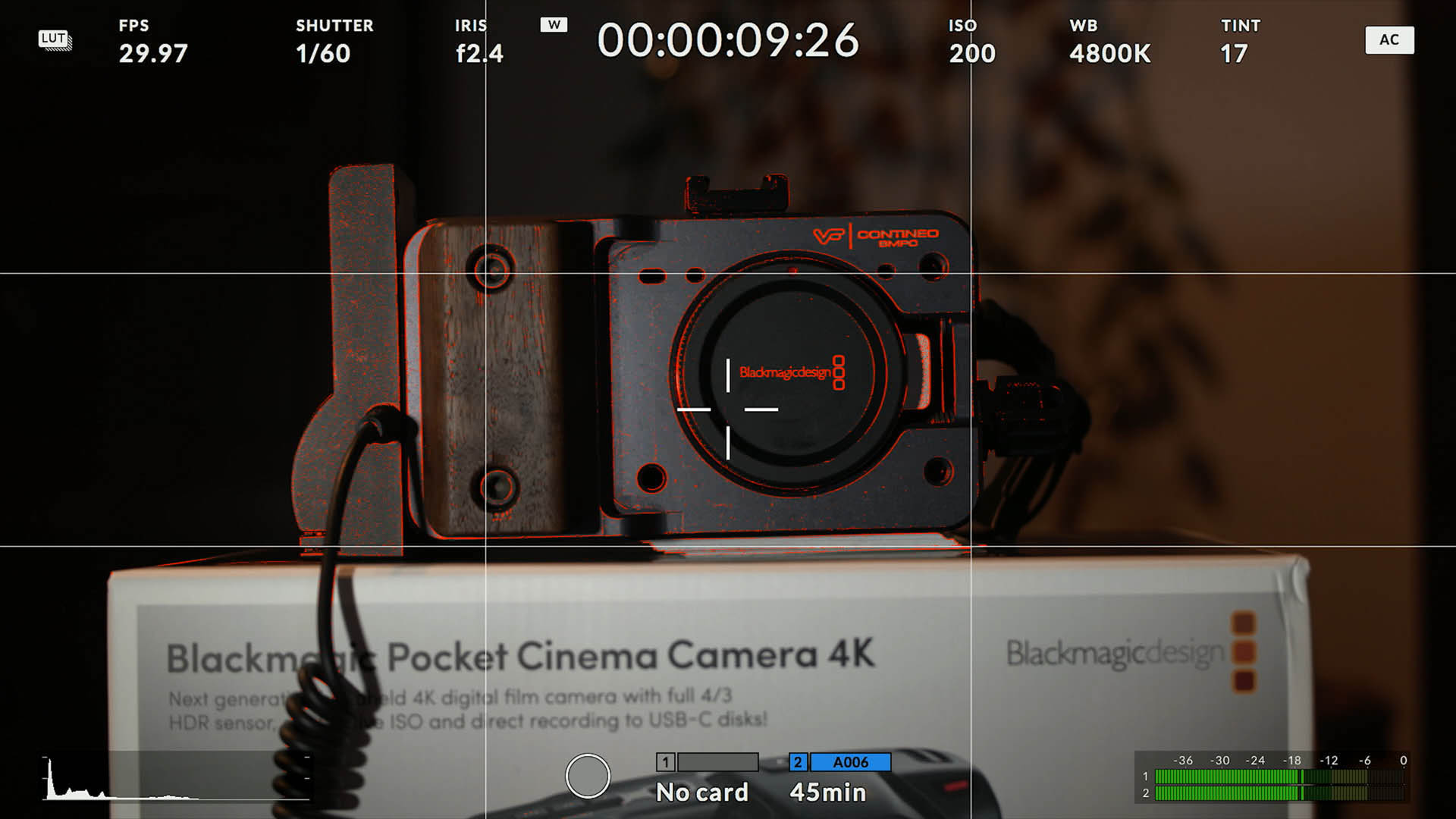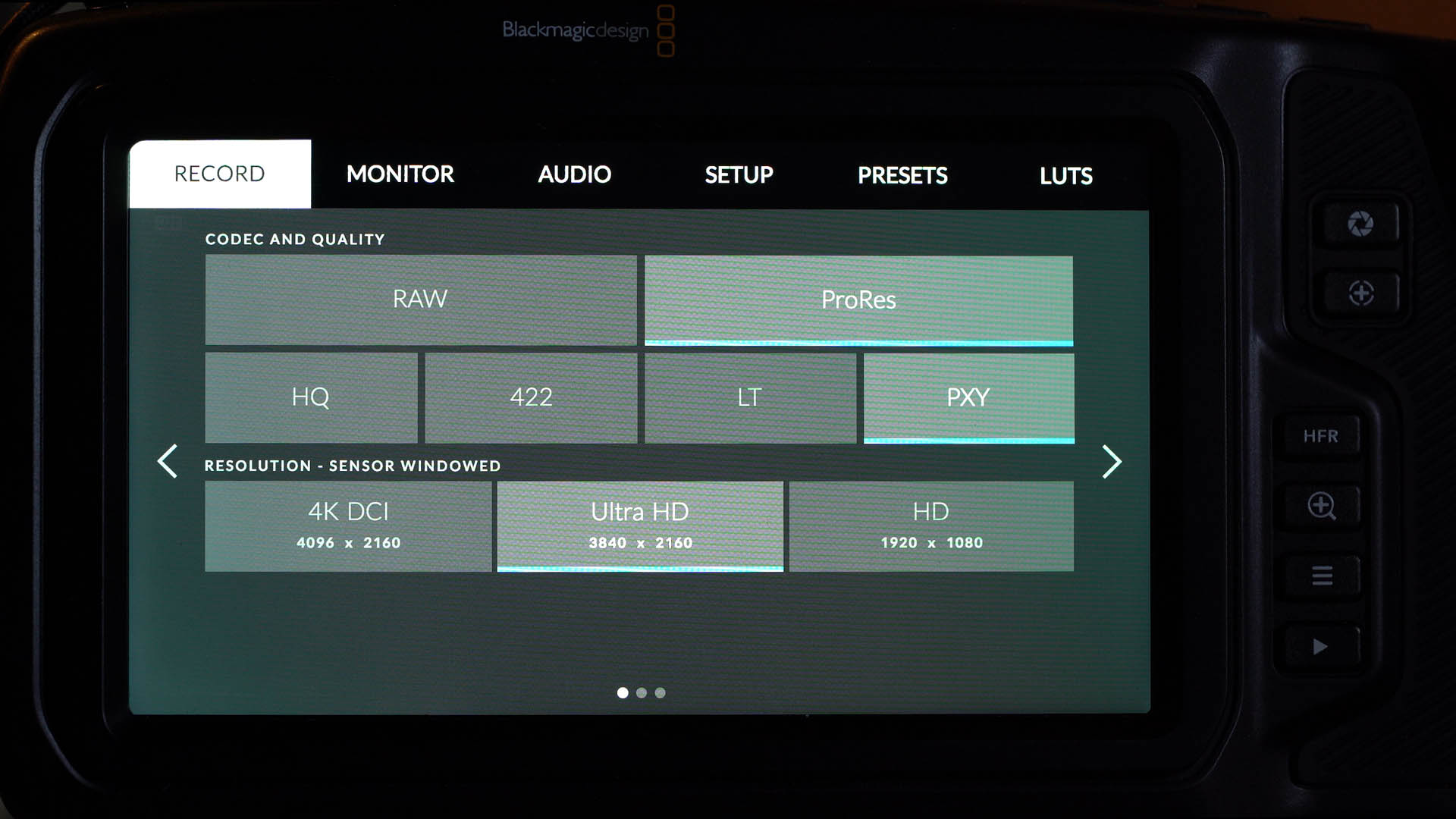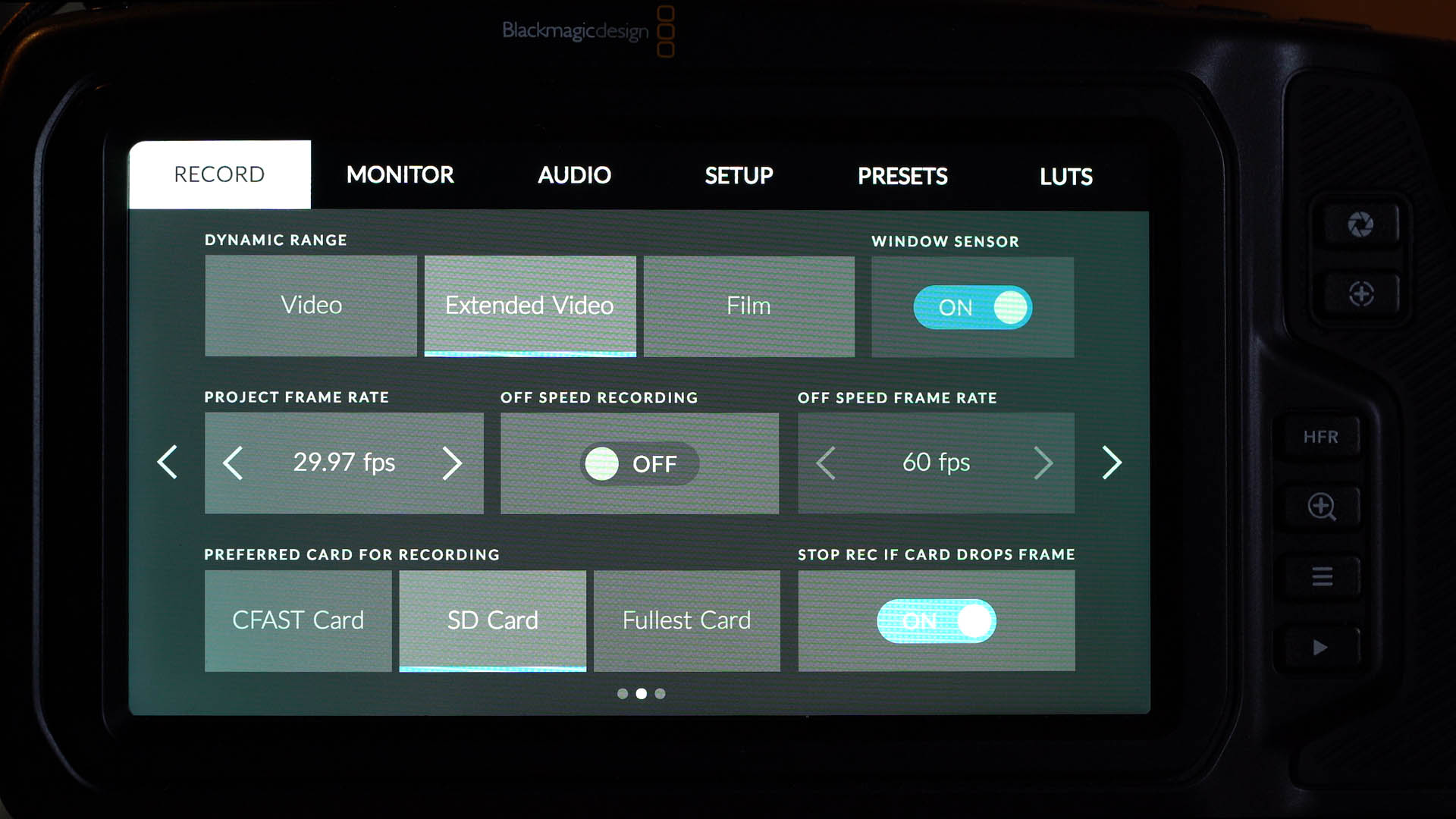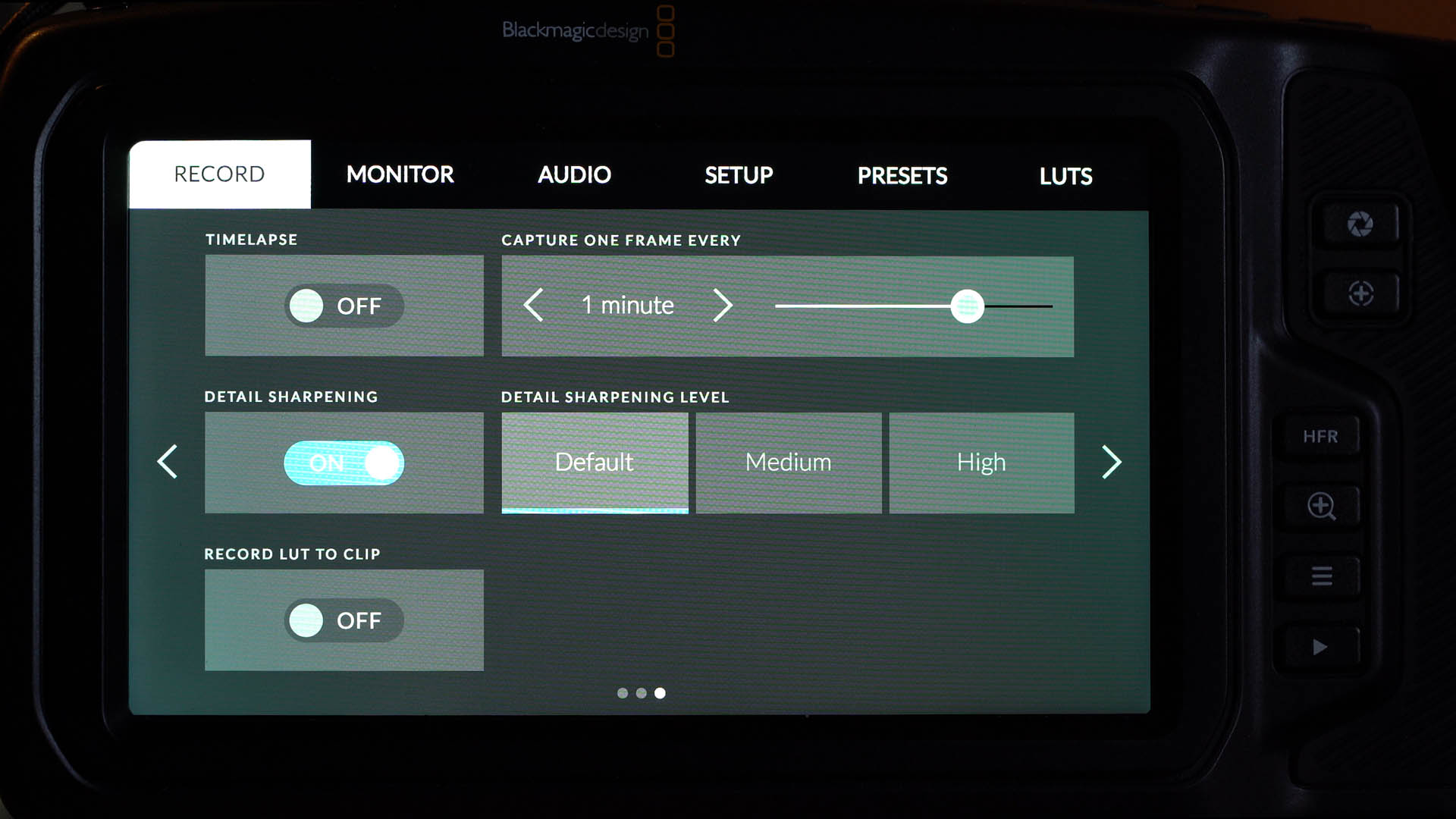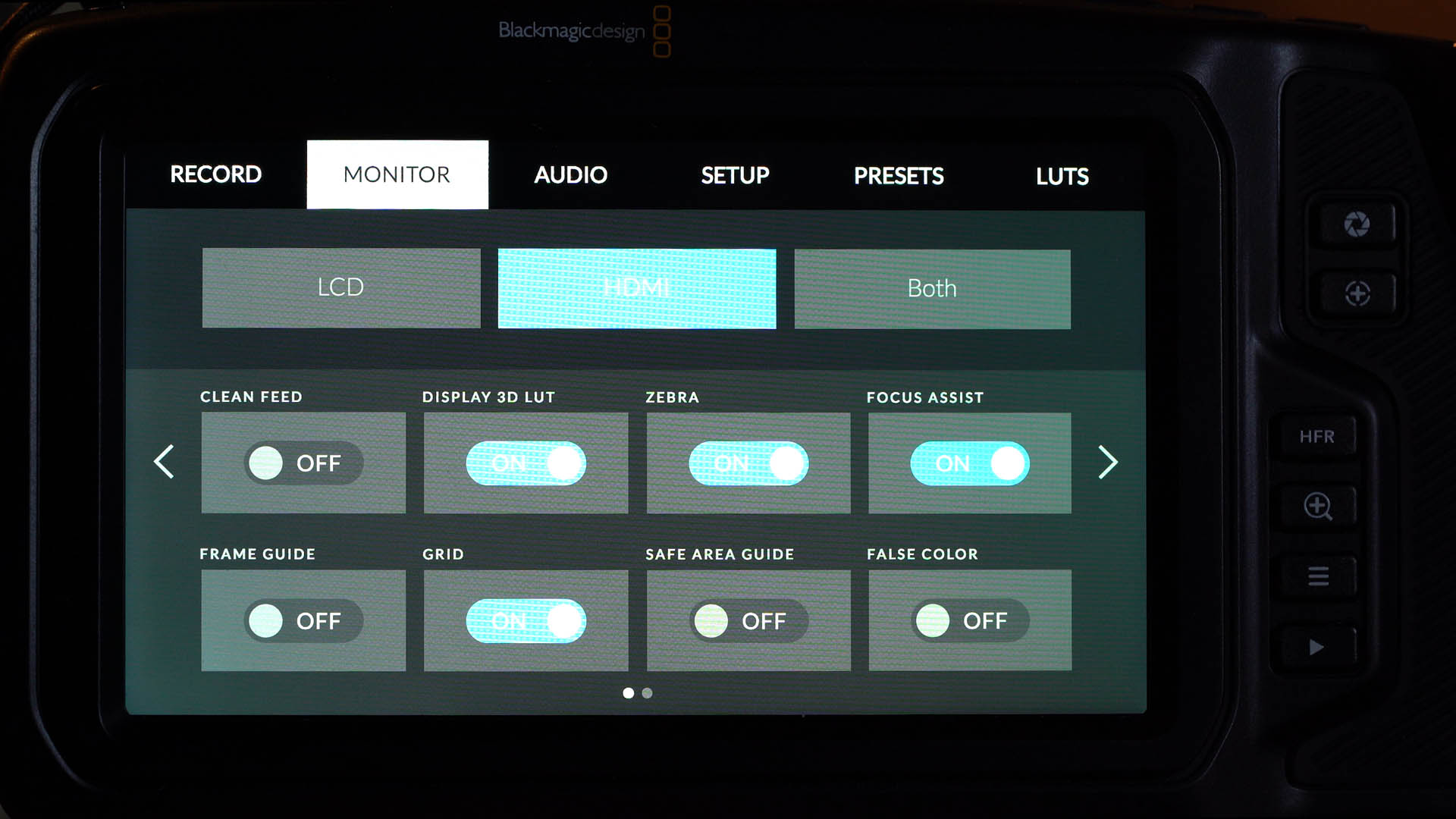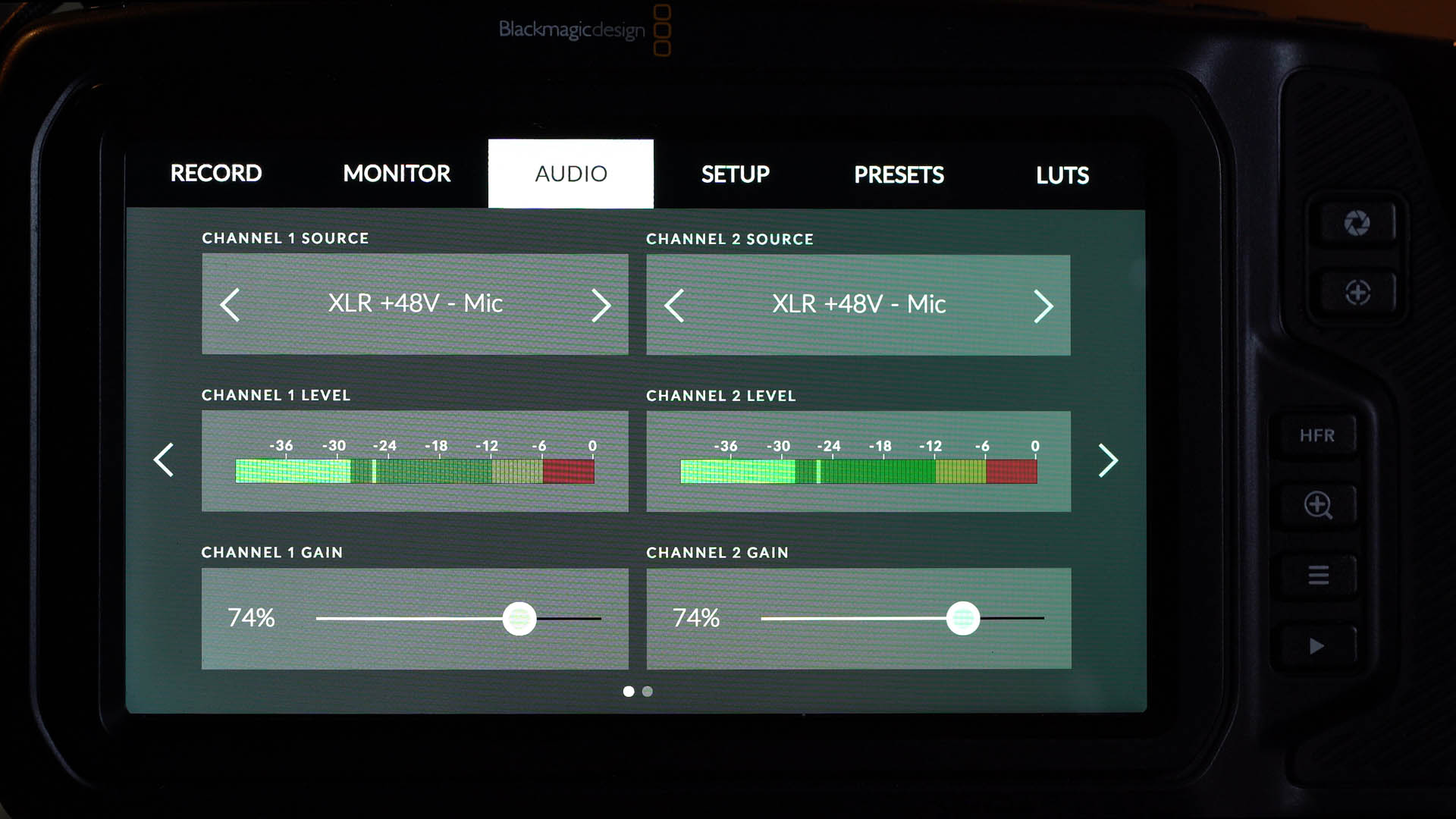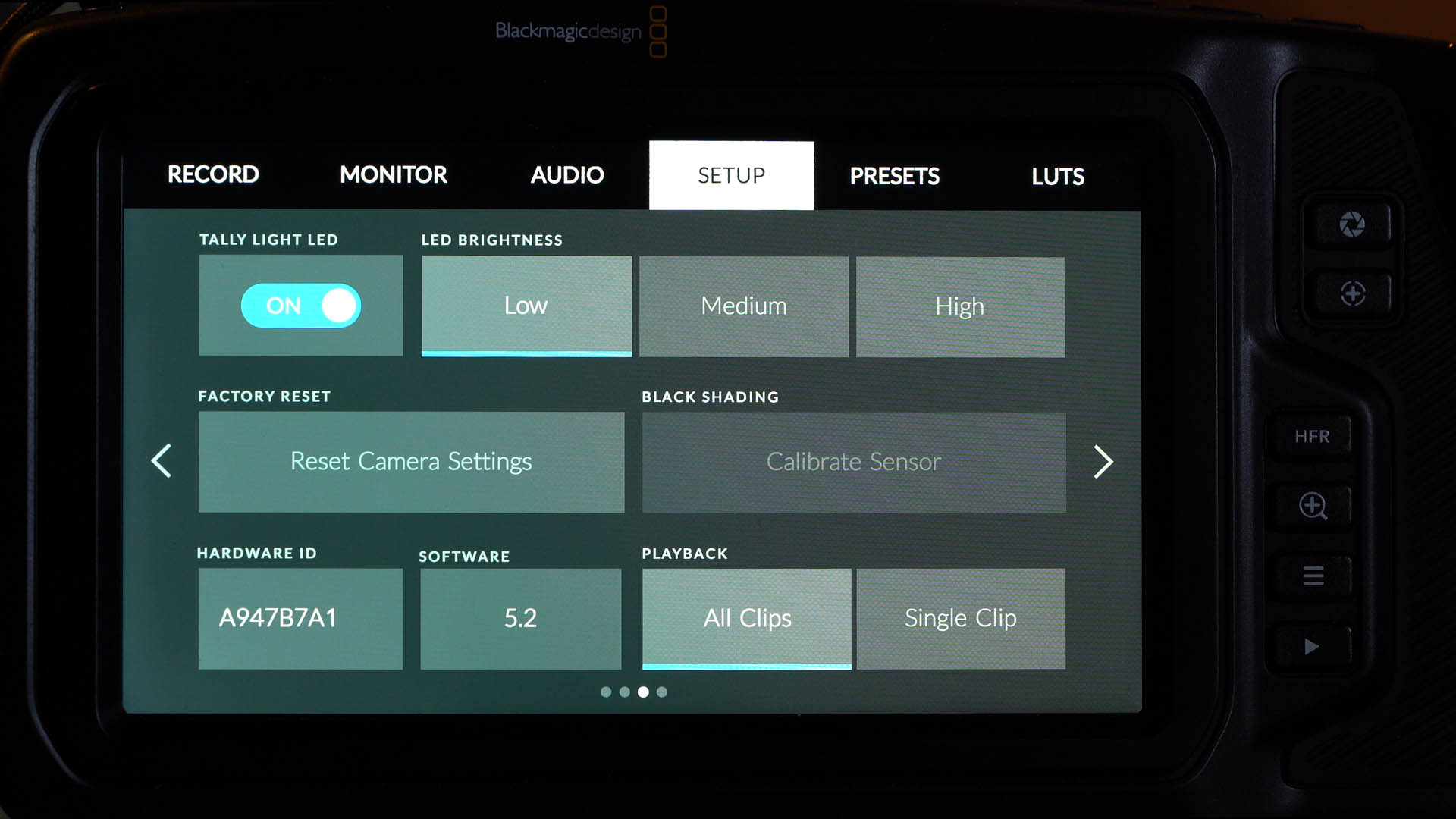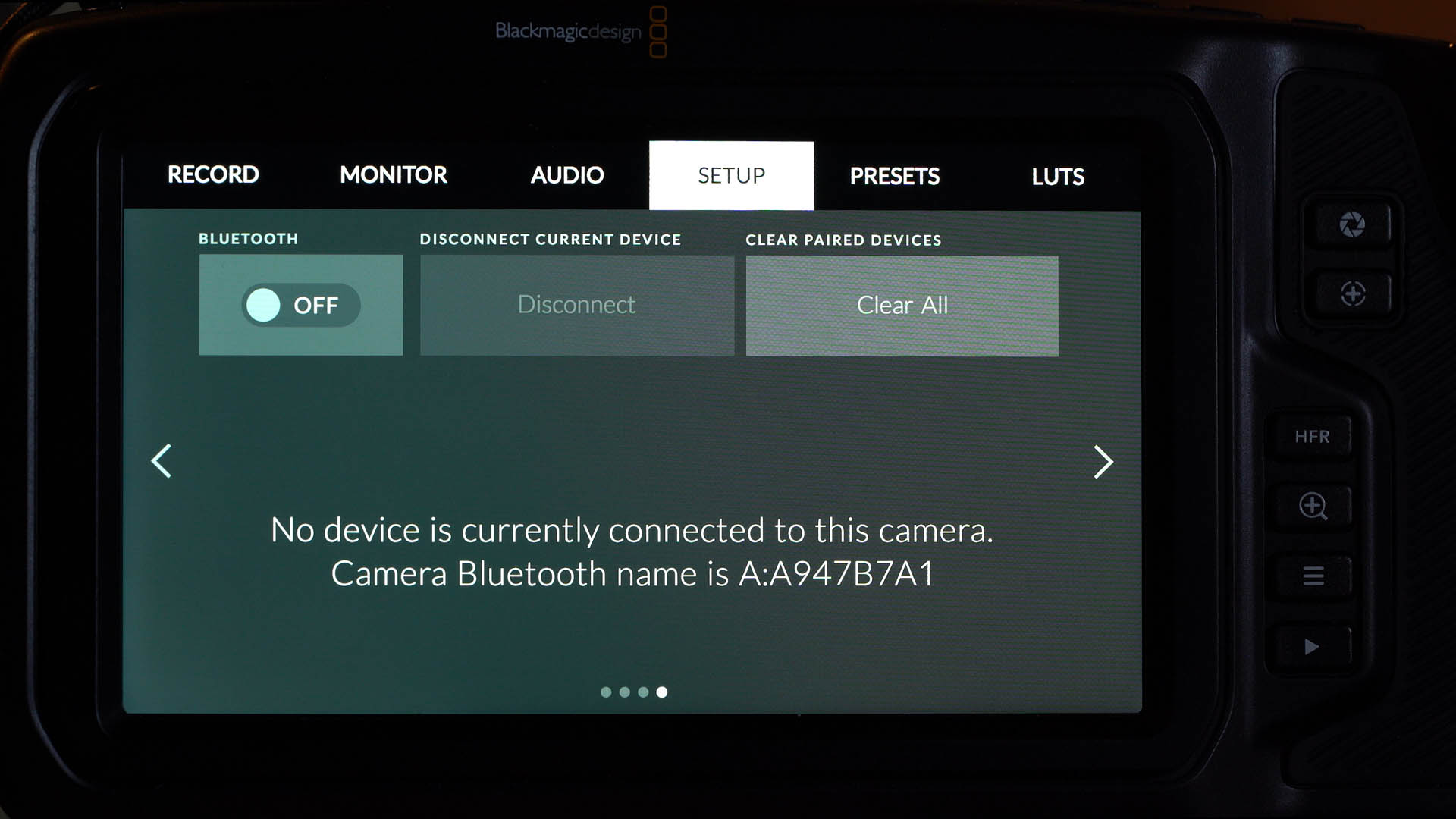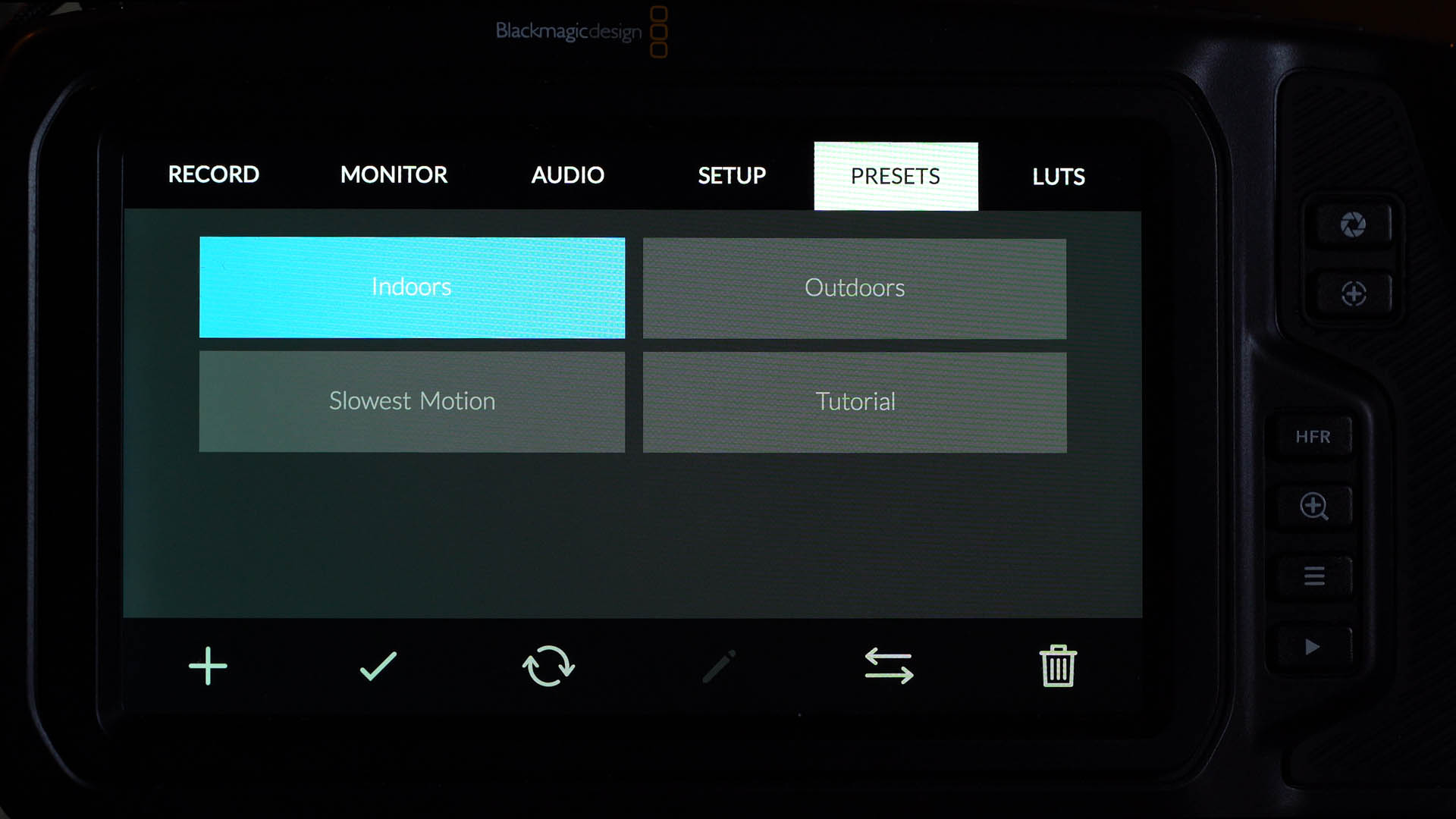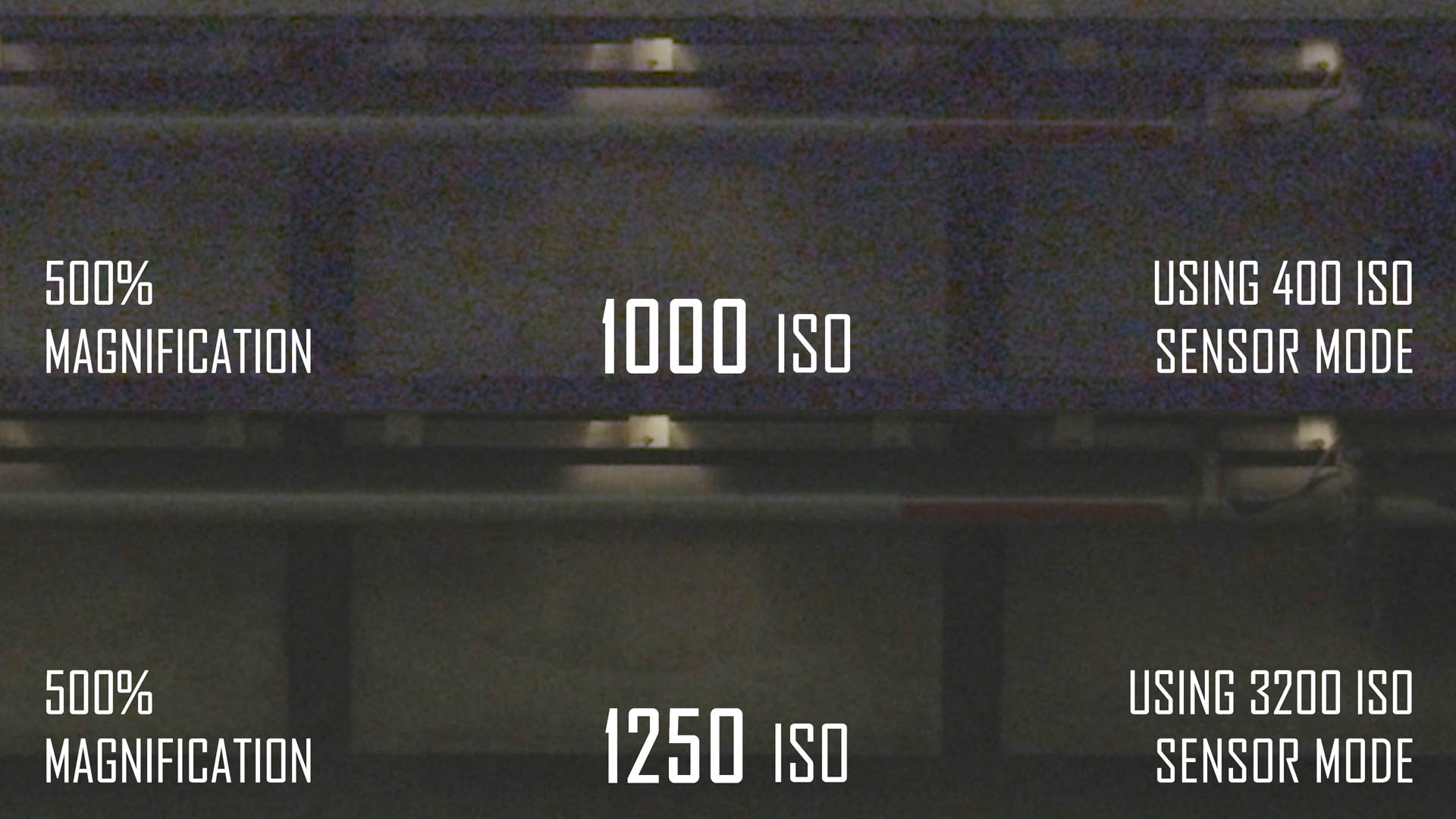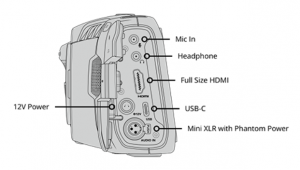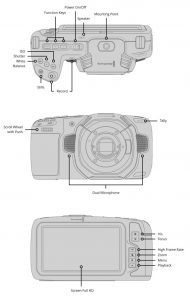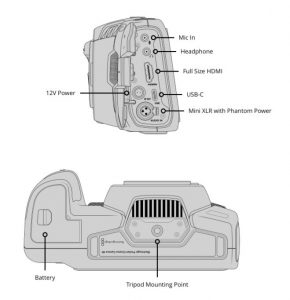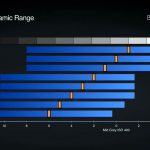The headlining video for this page runs over 2¼ hours. It is the most comprehensive guide anywhere to the Blackmagic Pocket Cinema Camera 4K’s menus and features. For your convenience, the below interactive guide breaks this video down into organized sections, taking you directly to a discrete explanation of whatever menu page or feature you’re interested in. Just click it, and a video will play back with a detailed explanation. Use the top index to skip around between menu tabs and pages.
I got inspired to throw this together after creating a menu guide for the Sony a7R III, after lessons learned from an ongoing trans-media creative project of mine (at www.95thesesfilm.com/concordance), and a full test run using the BMPCC4K to create my film America premiering tomorrow at the Rabbit Heart Poetry Film Festival. So, I’ve combined sample footage from that project, with comments about the camera (triggered by explaining its menus and features), resulting in a hybrid resource of: complete product tutorial, review, and footage samples.
Previously here, I wrote up a deep dive into lingering niche technical questions, that the other blogs/vlogs were skipping or getting wrong, in the weeks leading up to the camera’s release. When Blackmagic gave me direct answers, and I got my paws on the camera early, I typed it all up, and it’s still worth checking out if you haven’t: www.focuspulling.com/bmpcc4k-learning
 The BMPCC4K is shipping now via B&H, Adorama, and CVP for a revolutionary low of $1,295, just like the last time around when Blackmagic’s original Pocket changed the world (or at least, rocked mine). You’ve got to admit, it’s an empowering price point for independent filmmakers and film students. And I’m looking forward to watching what you’ll make with it: please share to the Facebook page and the Twitter feed @BMCCusers via joining, and then properly tagging your videos and adding them, to the Vimeo User Group.
The BMPCC4K is shipping now via B&H, Adorama, and CVP for a revolutionary low of $1,295, just like the last time around when Blackmagic’s original Pocket changed the world (or at least, rocked mine). You’ve got to admit, it’s an empowering price point for independent filmmakers and film students. And I’m looking forward to watching what you’ll make with it: please share to the Facebook page and the Twitter feed @BMCCusers via joining, and then properly tagging your videos and adding them, to the Vimeo User Group.