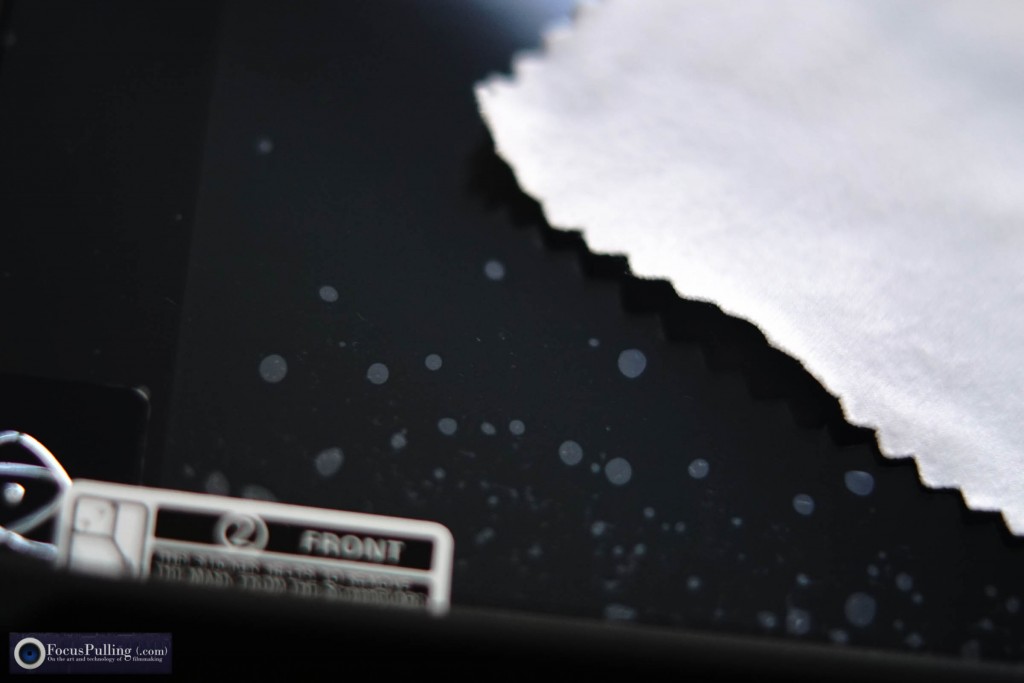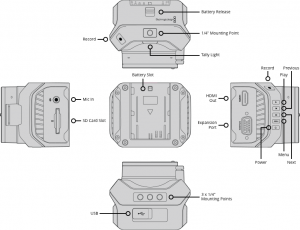Shogun users have been waiting for the Atomos Action Pack to come out for a long time, not only because it was promised to some of its newest customers for free, but also, we pinned our hopes on it to maybe settle the two biggest complaints about the Shogun: that it’s delicate, and it needs a sun hood.
Shogun users have been waiting for the Atomos Action Pack to come out for a long time, not only because it was promised to some of its newest customers for free, but also, we pinned our hopes on it to maybe settle the two biggest complaints about the Shogun: that it’s delicate, and it needs a sun hood.

 You could buy all the pieces separately, but they’d cost more than the Action Pack when you add it all up. Yet each of them has its unique problems. Starting with the screen protector, there were no instructions on how to carefully apply it: even giving the benefit of the doubt that Atomos customers know their stuff (after sticking a protector onto a smartphone, or even a Palm Pilot further back in time), I found the included wiping cloth to not be lint-free and static-free, defeating its purpose. Check out the macro close-up above-left, of pilling on its surface. Failing to remove dust (and even adding some), you can see in the picture below what quickly happened – and, you veterans of this operation know how after that, there’s no turning back. You cannot clean the adhesive side of a screen protector, after it’s gathered any dust. You just live with those little specks forever, or you throw away the screen protector for good (and it’s a $30 price tag if you buy another one separately). Boo!
You could buy all the pieces separately, but they’d cost more than the Action Pack when you add it all up. Yet each of them has its unique problems. Starting with the screen protector, there were no instructions on how to carefully apply it: even giving the benefit of the doubt that Atomos customers know their stuff (after sticking a protector onto a smartphone, or even a Palm Pilot further back in time), I found the included wiping cloth to not be lint-free and static-free, defeating its purpose. Check out the macro close-up above-left, of pilling on its surface. Failing to remove dust (and even adding some), you can see in the picture below what quickly happened – and, you veterans of this operation know how after that, there’s no turning back. You cannot clean the adhesive side of a screen protector, after it’s gathered any dust. You just live with those little specks forever, or you throw away the screen protector for good (and it’s a $30 price tag if you buy another one separately). Boo!
But let’s assume you lucked out and stuck that sheet onto your Shogun like a pro. Moving onto the so-called “Armor,” let’s just say it wouldn’t stop an arrow. I actually liked the decision by Atomos to create a “bumper”-style rubber frame for the Shogun, adding very little weight, making the whole thing “grippy,” and absorbing shock upon impact. In comparison, several metal cages have preceded it (e.g., Varavon and Shape), priced high into the stratosphere for the value you get (considering the low cost to manufacture them). Even your budget option is a bad choice: there’s a “KavalCage” made by a mysterious company called PV Gear with no customer service (ignoring repeated e-mails, eventually admitting that they reply only if they want to), and they hide their full contact information (like, where do they pay their taxes?).
 Really, if you want to avoid the expense and bulk and non-shock-absorption of such metal cages, the Atomos Armor may not be such a bad option, bought separately. What you’ve got to live with, though, is a fairly loose fit: in the picture to the right, you can see how the Atomos logo, which is supposed to cover up the Shogun logo, sort of flops out of place easily with no effort.
Really, if you want to avoid the expense and bulk and non-shock-absorption of such metal cages, the Atomos Armor may not be such a bad option, bought separately. What you’ve got to live with, though, is a fairly loose fit: in the picture to the right, you can see how the Atomos logo, which is supposed to cover up the Shogun logo, sort of flops out of place easily with no effort.  The top of it, seen at left, has cut-outs for thread holes and vents, though you sacrifice an especially firm connection unless you really screw down, dangerously tight into sockets that aren’t well reinforced.
The top of it, seen at left, has cut-outs for thread holes and vents, though you sacrifice an especially firm connection unless you really screw down, dangerously tight into sockets that aren’t well reinforced.  And the rear design is also a missed chance, as seen at right, to address the worrisome problem that SSD cartridges can easily disconnect, as it’s so flush that it doesn’t even add resistance against the cartridges sliding out.
And the rear design is also a missed chance, as seen at right, to address the worrisome problem that SSD cartridges can easily disconnect, as it’s so flush that it doesn’t even add resistance against the cartridges sliding out.

 Then there’s the sun hood, and it starts off with a dilemma: you can’t use it at the same time as the bumper, shown at left. So it’s either/or, defeating the purpose, while adding set-up/re-configuration time to your shoot. It screws into the top and bottom mounting holes with further loose hardware, seen at right, that can get lost, and feature fairly weak mounting points for the whole hooded and heavier Shogun.
Then there’s the sun hood, and it starts off with a dilemma: you can’t use it at the same time as the bumper, shown at left. So it’s either/or, defeating the purpose, while adding set-up/re-configuration time to your shoot. It screws into the top and bottom mounting holes with further loose hardware, seen at right, that can get lost, and feature fairly weak mounting points for the whole hooded and heavier Shogun.

 There is a peek-a-boo elastic slot that lets you access the Shogun’s touchscreen (or for finger-puppet shows), weirdly on the upside-down side. And there’s also a sub-hood of sorts, framing the opening even smaller for more sun protection and/or privacy, which is a nice idea, but unfortunately doesn’t stay in place well at all, as seen in the photo below: those side flaps are magnetic, but here you are looking at them in their relaxed, fitted state: simply not adhering properly.
There is a peek-a-boo elastic slot that lets you access the Shogun’s touchscreen (or for finger-puppet shows), weirdly on the upside-down side. And there’s also a sub-hood of sorts, framing the opening even smaller for more sun protection and/or privacy, which is a nice idea, but unfortunately doesn’t stay in place well at all, as seen in the photo below: those side flaps are magnetic, but here you are looking at them in their relaxed, fitted state: simply not adhering properly.
 But let’s assume you still dig all these parts in the kit. How about the case that keeps them all together? Well, to start with, it’s pretty big. With both a top and bottom compartment, you might not use all the space. (Reminds me of the original gigantic Pelican-style case that Atomos generously included with all their first-run Shoguns – now, it’s optional.)
But let’s assume you still dig all these parts in the kit. How about the case that keeps them all together? Well, to start with, it’s pretty big. With both a top and bottom compartment, you might not use all the space. (Reminds me of the original gigantic Pelican-style case that Atomos generously included with all their first-run Shoguns – now, it’s optional.)  Yet it doesn’t store the sun hood anyway, and then without the bumper on (because you’ll be using the sun hood on a shoot), the case’s Shogun compartment isn’t snug anymore.
Yet it doesn’t store the sun hood anyway, and then without the bumper on (because you’ll be using the sun hood on a shoot), the case’s Shogun compartment isn’t snug anymore.
Honestly, I wasn’t in the majority complaining camp, when the Shogun finally arrived to market: I understood that Gorilla Glass would take its price tag too far north, and I didn’t see much difference between a hard plastic chassis and a heavy metal cage in terms of durability. I probably would have cracked my screen anyway, with one kind of armor or another, and also it feels less important to me keeping the Shogun cosmetically prim compared to more important things like camera bodies, lenses, exposed glass and sensors. Between overpriced/heavy metal cages, and this Action Pack, we still seem to have a problem with no ideal solution. I suppose I’ll just keep risking it, like we do on any shoot these days, hauling around such a complicated melange of gear as it is.