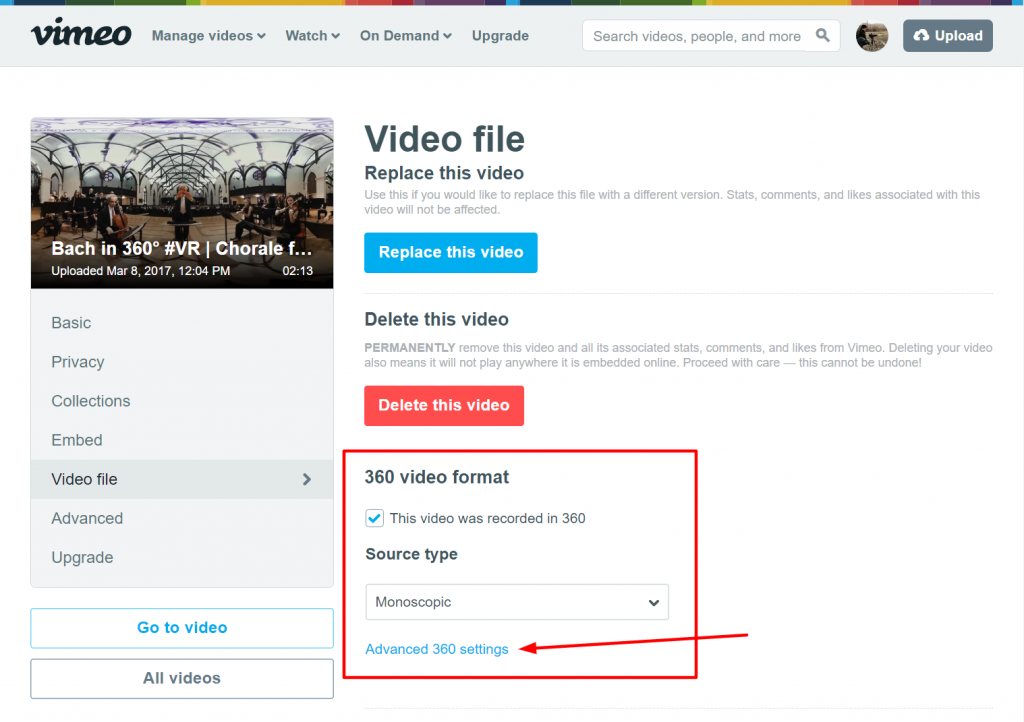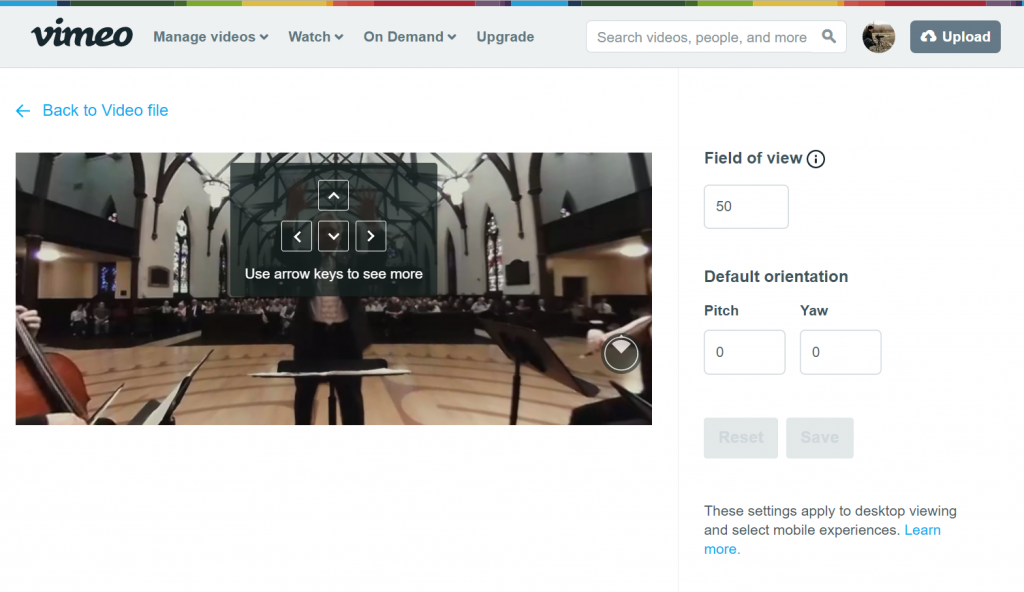This is my first test of the new Garmin VIRB 360 Camera. So far, it ain’t goin’ well! The product is fresh from the factory, and I checked its lenses that are spotless/never touched, but these chromatic aberrations and overall foggy smudginess around the highlights are a big problem.
 Aiming to push the camera to its maximum specs, I used the so-called “RAW” mode that doesn’t stitch in-camera. I also selected the Neutral color profile, to protect the highlights and accommodate later color grading. The reported ISO of the clip was quite low in this environment (a little over 100), but the digital noise and compression artifacts make the high resolution of this product (its best feature) almost meaningless.
Aiming to push the camera to its maximum specs, I used the so-called “RAW” mode that doesn’t stitch in-camera. I also selected the Neutral color profile, to protect the highlights and accommodate later color grading. The reported ISO of the clip was quite low in this environment (a little over 100), but the digital noise and compression artifacts make the high resolution of this product (its best feature) almost meaningless.
Because the device is incapable of stitching its peak 5.7k resolution in-camera, and because Garmin provides no solution for dealing with that footage (Garmin’s VIRB Edit software fails to mention anything about this), I needed to use Autopano Video for manual stitching. Weirdly, although that program’s Fisheye Lens stitching parameter worked surprisingly well, this camera’s metadata reporting a 6mm focal length actually performed poorly: Autopano Video only stitched accurately after manual entry of 8mm; and then, all that was left was to level the horizon (easy).
Because Adobe Premiere is still in the stone ages when it comes to VR, there is no possible way to export 360-degree equirectangular videos at any higher resolution than 4k in H.264. Thus I could not do any editing to the clips and needed to export them straight from Autopano Video into ProRes format at the full 5760 x 2880 resolution that you are able to see here at this clip via YouTube. (The official H.264 spec is ultra-conservative, and Adobe obeys it, by preventing any exports beyond 4k, even though outside conversion — with further generational loss — is possible using other less conservative encoders like FFMPEG, which is itself a non-GUI command line dinosaur.)
I also ran a test using the in-camera stitching at the slightly lower 4k resolution (standard ultra-HD at 3840 x 2160 resolution). Embedded below (uploaded straight from the camera file, without any further encoding), it doesn’t look much better, further proving that the resolution gain of 5.7k is dramatically offset by poor optical quality, from the lenses down to the sensor.
I’m losing interest fast in this once-promising new product, but a full review will get published eventually here via sister site www.VRcine.org. Now, all eyes are on the Yi Technology 360 camera, which I hope to receive soon…